In today’s schools, special tools are key to making learning fair for everyone. These tools bring big assistive technology benefits that change how students learn.
A study by Dell, Newton, and Petroff (2012) shows these tools help a lot. They go from simple changes to advanced digital aids. All aim to boost how well students can do things.
The main aim is to give students with disabilities support so they can learn like everyone else. This helps close learning gaps and boosts grades for all students.
Teachers now see how important these educational tools for disabilities are. They help students learn in ways that fit their own style. This lets students show what they know in their own way.
This support keeps getting better, making learning more personal. It does more than help in class. It builds confidence and gets students ready for the future.
Understanding Assistive Technology in Educational Settings
Schools have changed how they teach to include everyone. They use special tools to help students with different needs. These tools range from simple aids to advanced digital programs. They all aim to give every student a fair chance to learn.
Defining Assistive Technology and Its Purpose
The assistive technology definition is about tools that help people with disabilities. In schools, these tools let students get to the curriculum, join in class, and show what they know.
Watson, Ito, Smith, and Andersen (2010) say assistive tech can be simple or complex. It helps students do tasks or find new ways to succeed.
These tools are divided into three types:
- Low-tech solutions: Simple, non-electronic aids like pencil grips or raised line paper
- Mid-tech options: Devices that need batteries, like audio books or portable word processors
- High-tech systems: Computer programs, including speech recognition software and advanced communication tools
The Evolution of Assistive Tools in Education
The history of tools for students with disabilities shows a big change. It started with simple changes to classroom materials, made by teachers and experts.
Important moments include:
- 1960s-1970s: Basic adaptive equipment and special furniture were introduced
- 1980s-1990s: Computers started being used in special education
- 2000s-present: Mobile and cloud-based technologies became part of learning
This growth has changed education a lot. Today, tools use AI and machine learning to help students in new ways. They adapt to each student’s needs.
These advancements show schools are more committed to including everyone. Modern tools help students not just now, but also for their future careers.
How Does Assistive Technology Help Students with Disabilities
Assistive technology is a key tool for students with disabilities. It helps them reach their educational goals. These tools overcome challenges that might block their progress.
Facilitating Access to Curriculum Content
Today’s assistive tools open new ways to learn. Text-to-speech software turns written words into sound, helping those who struggle with reading. Speech-to-text lets students write by speaking, helping those who find writing hard.
These technologies make sure all students can join in class. They break down barriers to access to curriculum content. Now, students can learn at their own speed and in their own way.
Studies show big gains in school success with these tools. As research points out, “assistive technology helps students get past tough spots and learn better.”
Fostering Self-Reliance and Emotional Wellbeing
These technologies also build important life skills. Students learn to rely on themselves more when they can handle learning on their own. This leads to less frustration and more confidence.
The emotional benefits are huge. Success in learning boosts self-confidence and resilience. This emotional wellbeing support is key for staying engaged in school.
Students using these tools feel more confident and eager to learn. They join in more during class and group work. This boosts both their school work and friendships.
Identifying Common Disabilities in Students
It’s key for teachers and support staff to know about common student disabilities. Each one brings its own set of challenges that affect learning in different ways. Knowing this helps pick the right assistive technologies.

Visual Impairments and Blindness
Students with visual impairments might see things partially or not at all. This makes it hard for them to read and watch videos. They need special ways to get information.
They face problems like reading text and seeing the whiteboard. Assistive tech is vital for making learning fair. It turns visual info into sounds or touchable things.
Hearing Impairments and Deafness
Hearing loss can be mild or severe. It makes it hard for students to hear in class. Good hearing impairments support helps them catch up with lessons.
They might find it tough to hear teachers, join in talks, or get feedback. This affects their learning and social life. Tech helps them communicate better.
Physical and Mobility Challenges
Physical disabilities can make it hard to use school tools. Conditions like cerebral palsy or spinal cord injuries are examples. Students need special ways to join in.
They might struggle with writing, holding books, or using computers. The classroom can also be a barrier. Tech offers new ways to interact and share ideas.
Learning and Cognitive Disabilities
Learning disabilities change how people learn and remember. The Learning Disabilities Association of Ontario says they affect reading, language, and organisation. Each student is different.
Learning disabilities change how people learn and remember, often needing tech for reading, language, organisation, and processing.
Conditions like dyslexia and attention deficit disorders are common. These disabilities need special teaching methods. Tech helps students show what they can do.
Knowing about these disabilities helps make schools more welcoming. Each one needs a special approach and tech. This way, schools can support all kinds of learners better.
Assistive Solutions for Visual Impairments
Students with visual challenges need special tools to make digital content accessible. These tools change digital content into formats that students can use. They help bridge the gap between regular school materials and what students need.
Today’s assistive solutions have changed how visually impaired learners use school materials. They offer sound and touch options instead of just seeing things.
Screen Reading Software
Screen reading software turns digital text into speech. This lets students use computers and phones on their own. It reads out web pages, documents, and apps.
Good screen reading software lets you change how fast it speaks, the voice, and how detailed it is. This makes sure each student gets the information in the way they like best.
JAWS (Job Access With Speech)
JAWS assistive technology is a top screen reader. It works with lots of apps and has many keyboard shortcuts. This makes it easy to get around.
JAWS has voice options, script changes, and braille display support. Schools often pick JAWS because it works well with tough school software.
NVDA (NonVisual Desktop Access)
NVDA is a strong, free screen reader. It does a lot of what commercial screen readers do but costs nothing. This makes it easier for more students to use.
NVDA supports many languages and works with common web browsers and office apps. It’s also portable, so students can use it on any computer without installing it.
Braille Technology Devices
Braille technology lets students read digital info by touch. It turns screen content into raised dots that students can feel with their fingers.
Today’s braille devices for blindness can also take notes and connect to devices. They are great for reading and for personal use.
Focus Blue Braille Display
The Focus Blue Braille Display connects to devices via Bluetooth. It’s made to last, perfect for school use.
This display supports many braille codes and has controls for easy reading. It works with many screen readers, making it a great tool for classrooms.
BrailleNote Touch Notetaker
The BrailleNote Touch is a braille device that also works like an Android tablet. Students can read braille and use educational apps and the internet.
This device has a braille keyboard for writing and a touch screen for more access. It’s great for students who can see a little bit too.
Screen readers and braille technology together offer complete access solutions. Many students use both sound and touch tools all day at school.
Assistive Technology for Hearing Impairments
Hearing problems in schools can be solved with special technology. These tools help everyone hear what’s being said. They make sure everyone can learn from the same content.
Amplification and Sound Systems
Sound amplifiers are key for students with hearing issues. They make sounds clearer and block out background noise. This lets students listen better without straining.
Phonak Roger Touchscreen Microphone
The Phonak Roger Touchscreen Microphone is easy to use. It sends the teacher’s voice to the student’s hearing aids. The touchscreen lets you adjust the volume and settings easily.
This device works well in noisy classrooms. It cuts down background noise and focuses on the teacher’s voice. This makes it easier for students to understand in loud places.
Williams Sound Pocketalker
The Williams Sound Pocketalker is a handy device for personal use. It has a microphone that picks up the speaker’s voice. It’s great for talking one-on-one or in small groups.
You can wear it as headphones or connect it to hearing aids. It’s simple and affordable. The Pocketalker is a good choice for students of all ages.

Communication and Captioning Tools
There’s more to helping students hear than just amplifiers. Tools like captioning make sure everyone can understand what’s being said. They’re a big step forward in education.
Google Live Transcribe App
The Google Live Transcribe App turns speech into text on your phone. It shows what’s being said in real time. It works in many languages and doesn’t need the internet.
This app helps students keep up with lessons and talks. They can also look back at what was said. It’s a big help in learning.
SignLanguage101 for Learning Support
SignLanguage101 teaches American Sign Language online. It has lessons, videos, and practice exercises. It helps students and teachers learn to sign.
The program has signs for school subjects and classroom talk. It helps hearing-impaired students talk with their classmates. It makes learning more inclusive.
| Technology Type | Primary Function | Best For | Key Benefit |
|---|---|---|---|
| Phonak Roger Microphone | Voice amplification | Classroom settings | Direct transmission to hearing aids |
| Williams Sound Pocketalker | Personal amplification | Individual use | Portability and simplicity |
| Google Live Transcribe | Real-time captioning | Lecture comprehension | Instant text conversion |
| SignLanguage101 | ASL learning | Communication skills | Comprehensive digital lessons |
These technologies show how we can help students with hearing issues. Each tool tackles different challenges in learning. Using these tools makes schools more welcoming for everyone.
Tools for Physical Disabilities
Students with mobility challenges need special tools to learn. These tools help everyone learn equally. They make school more accessible for all.
Adaptive Input Devices
Regular computer tools can be hard for students with limited dexterity. Adaptive input devices are made for different needs.
BigKeys LX Large Print Keyboard
This keyboard has big keys that are easy to press. The letters are clear for those with visual or motor issues. It helps with typing and reduces mistakes.
Trackball Mice like Kensington Expert Mouse
Trackball mice don’t move. You control the cursor with a ball. It’s great for those with limited arm movement. The Kensington Expert Mouse is precise and easy to use.
Voice Recognition Programs
For those who can’t type, voice recognition software is a good choice. It turns speech into text and controls the computer.
Dragon NaturallySpeaking Software
This software gets to know your voice for better accuracy. Students can write essays and control their computer by voice. It helps them work without typing problems.
“Voice recognition technology has changed how students with physical limitations use digital learning materials.”
Windows Speech Recognition
This tool is built into Windows. It lets you control your computer with your voice. It’s a good start for many students, even if it’s not as customisable.
These tools help students use digital learning without needing help. They make learning independent and fun.
Assistive Technology for Learning Disabilities
Students with learning disabilities face special challenges in school. New technology helps make learning easier for them.
Text-to-Speech and Reading Support
Many students struggle with reading. Text-to-speech tools change written words into spoken ones. This helps them understand better.
These tools are great for those with dyslexia or other reading problems. They let students focus on what they’re reading, not how to read it.
NaturalReader Software
NaturalReader is known for its clear voices and easy use. It works with many types of documents, like PDFs and Word files.
Teachers like its editor for changing how words sound. This is useful for tricky school terms.
ClaroRead Plus
ClaroRead Plus helps with reading and writing. It does more than just read text out loud. It also predicts words and has talking dictionaries.
Its special feature lets students follow along as they listen. This helps them understand and remember what they read.

Organisational and Writing Aids
Students with learning disabilities often find it hard to stay organised. There are tools to help with this.
These tools guide students from the start to the end of writing. They make it easier by handling the details, so students can focus on their ideas.
Inspiration Maps for Visual Learning
Inspiration Maps uses pictures to help students organise their thoughts. It lets them make mind maps and outlines easily.
With just one click, students can turn their maps into outlines. This makes writing easier and less scary.
Ginger Software for Grammar Checking
Ginger Software checks grammar and spelling for those with learning disabilities. It’s smarter than regular spell checkers because it gets the context.
It also has a sentence rewriter and a text-to-speech feature. This helps students see and hear their mistakes, making them easier to fix.
| Software | Primary Function | Key Features | Ideal For |
|---|---|---|---|
| NaturalReader | Text-to-speech conversion | Natural voices, multiple formats | Reading comprehension |
| ClaroRead Plus | Reading/writing support | Word prediction, talking dictionary | Multisensory learning |
| Inspiration Maps | Visual organisation | Mind mapping, outline conversion | Planning and structuring |
| Ginger Software | Writing assistance | Contextual grammar check, rephrasing | Written expression |
These tools together offer a lot of help. They can really improve how students with disabilities do in school.
Choosing the right technology is key. It depends on what each student needs. Teachers should pick tools that match each student’s challenges.
Benefits of Assistive Technology in Learning Environments
Assistive technology opens doors for students with different learning needs. It’s not just about helping students with disabilities. It makes learning better for everyone by breaking down barriers.
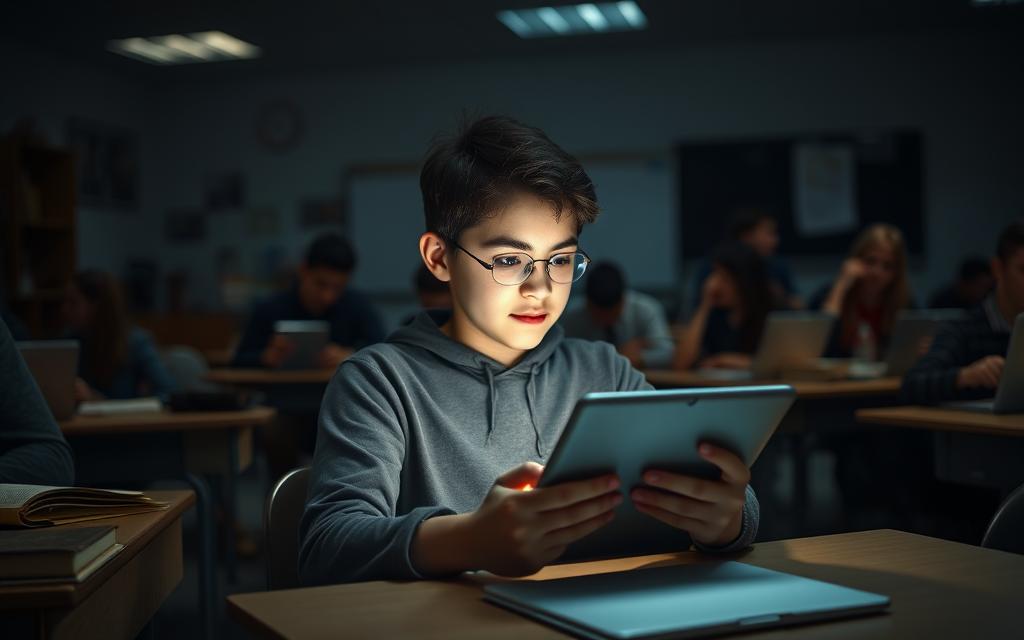
Enhancing Academic Achievement and Engagement
Assistive technology boosts academic achievement with AT by tailoring learning. Students who found old ways hard can now learn in ways that feel right for them.
It makes classrooms more welcoming. Every student can join in. Studies show that when learning fits how we like to learn, we understand and remember better.
Today’s student engagement tools adjust to how each student learns. This keeps learning fun and challenging, keeping students excited about learning.
“When students can learn in ways that feel right, they grow in confidence and skills.”
Supporting Social Integration and Confidence
Assistive technology also helps students connect with each other. It makes classrooms less stressful for those who need extra help.
Tools like speech-to-text software help everyone join in. It lets students with writing challenges share their ideas in group work.
Many schools now have assistive technology programmes for everyone. This makes technology a normal part of learning, not something that makes students different.
Being able to keep up and share ideas boosts students’ self-esteem. This makes them feel more confident in class.
Teachers say classrooms with assistive technology are more friendly. Students learn to value different contributions. They become more understanding of each other’s learning paths.
Implementing Assistive Technology in Schools
Getting assistive technology right in schools needs careful planning. Schools must create detailed plans that cover both tech and people. This way, all students get the right help, and teachers know how to use these tools well.

Steps for Assessment and Technology Selection
The first step is to understand what each student needs. Teams of educators should do detailed checks to find out what challenges and goals each student has. This teamwork makes sure the tech chosen fits with what students need to learn.
Here are the main steps for choosing the right technology:
- Do thorough checks on each student
- Find out what learning barriers and goals each student has
- Look for the right tech solutions
- Try out tools in real classrooms
- Get feedback from students and teachers
When picking technology, think about both now and the future. Schools need to check if the tech works with what they already have and if it can be updated. They also have to think about their budget and how much support they can get.
| Assessment Phase | Key Activities | Expected Outcomes |
|---|---|---|
| Initial Evaluation | Student observation and need identification | Clear understanding of required support |
| Tool Research | Market analysis and product comparisons | Shortlist of possible technologies |
| Pilot Testing | Classroom trials and user feedback | Performance data and user satisfaction |
| Final Selection | Cost-benefit analysis and decision making | Choosing the right technology |
Training Programmes for Staff and Students
Good training for assistive technology is key to success. Teachers need to learn how to use technology in their teaching. Students should learn to use tools on their own and feel confident doing so.
Training for staff should cover how to use the tech and how to teach with it. Teachers will learn how to change their lessons and tests to use assistive technology. They also need ongoing help to solve problems and learn about new features.
Training for students should start with the basics and then move on to more complex things. Regular practice helps students get better and more confident.
Good training includes:
- Hands-on workshops with real devices
- Learning through scenarios
- Constant technical support
- Opportunities to learn from peers
- Regular checks on skills
Schools should find ways to check if the training is working. They should listen to feedback to make the training better. This keeps the training relevant and effective.
Challenges in Adopting Assistive Technology
Assistive technology is a big help for students with disabilities. But, schools face big challenges when trying to use it. It’s important to understand these problems to find ways to solve them.
Financial and Resource Limitations
Money is a big problem for schools using assistive technology. The cost of special equipment and software is high.
Because of this, schools have to choose which technology to use. They might pick the cheapest option, even if it’s not the best for students.
There are also costs for keeping the technology working. Schools need to budget for repairs, updates, and help from experts.
| Cost Category | Typical Expenses | Impact on Implementation | Potential Solutions |
|---|---|---|---|
| Initial Purchase | £500-£3000 per device | Limited quantity of devices | Grants and funding applications |
| Software Licences | £100-£1000 annual fees | Restricted access for students | Open-source alternatives |
| Training Programmes | £2000-£8000 annually | Inadequate staff preparation | Peer training and online resources |
| Maintenance & Support | 15-25% of initial cost yearly | Devices becoming unusable | Extended warranties and service contracts |
Technological Updates and Compatibility Issues
Technology changes fast, causing problems for assistive tech. Devices can become outdated quickly, needing to be replaced often.
Updates to software can also cause issues. New versions might not work with assistive apps, leading to expensive fixes or new purchases.
Getting assistive tech to work with school systems is another challenge. It needs to work well with computers, networks, and learning systems.
When tech fails, it can stop students from learning. Schools need plans to keep learning going during tech problems.
Planning ahead and checking technology regularly helps schools stay ahead of these issues. This way, they can make sure students keep learning without interruption.
Future Directions in Assistive Technology
The world of educational support is changing fast. New technologies are coming that will change how we make learning accessible. These changes are big steps forward, not just small updates.
Advances in Artificial Intelligence and Personalisation
Artificial intelligence is changing assistive technology. It’s making systems that adjust to each student’s needs right away. These tools can understand how students learn, spot problems, and change what they offer.
Today’s AI in education does more than just adjust. It can tell when a student might find something hard and help early. This keeps students on track and stops them from getting stuck.
AI is also making learning more personal. It remembers what students like and what works for them. This means learning plans that grow with the student.
Trends Towards Universal Design for Learning
More schools are using universal design for learning now. This method makes learning materials easy for everyone from the start, not just adding extras later.
UDL means designing lessons in a way that works for all. It recognises that students learn in different ways and have different skills.
Studies in educational technology journals show UDL makes learning more engaging for all students. It helps not just students with special needs but all learners.
As we move forward, UDL and AI will work together more. This will make learning spaces that are open to everyone and tailored to each student’s needs.
This change is moving from just fixing problems to making sure everyone can succeed. The aim is to create a place where every student can do well without needing special help.
Conclusion
Assistive technology is key in today’s education, helping students with disabilities learn and succeed. It includes tools like screen readers for the blind and voice recognition for those with physical challenges.
These tools help students do better in school, feel more independent, and connect with others. They make learning fair for everyone, boosting confidence and achievement.
To use these technologies well, schools need to train staff and support students. They also face challenges like cost and making sure the technology works with other systems.
The future of assistive tech looks bright, with new tech like AI and universal design leading the way. Personalised learning will keep getting better, making education open to all.
By embracing these new technologies, we can make schools fairer for everyone. Assistive technology is essential for supporting students with disabilities, and its importance will only grow.
FAQ
What is assistive technology in education?
Assistive technology helps students with disabilities. It includes devices, software, and equipment. Tools like screen readers and pencil grips support learning and participation.
How does assistive technology help students with visual impairments?
Tools like JAWS and NVDA help students with visual impairments. They convert text to speech. Braille devices like the Focus Blue Braille Display also help, providing tactile feedback.
What assistive tools are available for students with hearing impairments?
Students with hearing impairments use tools like the Phonak Roger Touchscreen Microphone. The Google Live Transcribe App offers real-time captioning. These tools improve sound clarity and support language learning.
How can assistive technology support students with physical disabilities?
A> Assistive tools for physical disabilities include the BigKeys LX Large Print Keyboard. Voice recognition programs like Dragon NaturallySpeaking also help. These tools enable students to use computers hands-free, promoting independence.
What role does assistive technology play for students with learning disabilities?
Assistive technology helps students with learning disabilities. Tools like NaturalReader support reading comprehension. Inspiration Maps aid in visual planning. These tools help with decoding, writing, and structuring information.
What are the benefits of using assistive technology in classrooms?
Assistive technology boosts academic achievement and engagement. It promotes social integration and builds confidence. It also supports emotional wellbeing.
How do schools implement assistive technology effectively?
Schools assess student needs and choose the right technologies. They provide training for staff and students. Integrating these tools into daily teaching practices is key.
What challenges might schools face when adopting assistive technology?
Schools may face financial constraints and compatibility issues. They need sustainable funding and technical support. Choosing adaptable solutions helps overcome these challenges.
How is artificial intelligence shaping the future of assistive technology?
Artificial intelligence is making assistive tools more personal and adaptive. AI-driven speech recognition and predictive text are innovations. They promise to make learning technologies more inclusive and effective.
What is universal design for learning, and how does it relate to assistive technology?
Universal design for learning aims to make learning accessible from the start. Assistive technology supports this by providing extra help. It ensures all students can access and engage with the curriculum.
Are there assistive technology options for students with multiple disabilities?
Yes, many assistive technologies support students with co-occurring disabilities. Voice recognition software and multimodal tools can address complex needs. They provide visual, auditory, and tactile feedback.
How can educators stay updated on new assistive technologies?
Educators can attend workshops and subscribe to publications. Joining online communities and collaborating with specialists is also helpful. Engaging with manufacturers and attending conferences keeps knowledge current.







